Padlet
$21.00
Gather web content; share thoughts and ideas.
What is it? Why is it useful?
Padlet is a digital bulletin board similar to Pinterest but designed especially for collaboration. It’s like a wall or a notice board, where L&D Professionals and learners can place documents, links, video, and images online for sharing and further implementation, i.e. a content management solution designed to help educators and businesses upload, store and manage files and collaborate with team members.
Do’s/Don’ts and practical instructions
Using Padlet you can create a Padlet board of potential solutions to a problem or use it as a shared repository of resources for research. A powerful feedback tool is included which will enable you to assess input and give feedback. Try the different formats available such as grid, shelf, canvas (here’s a short introduction on padlet formats).
Here is an example how we used Padlet to document the final conference of the Cur8 project.
- ai
- annotate
- assessment
- bookmarking
- CCS
- chrome extension
- collaboration
- collaborativelearning
- collect
- ContentCurationSoftware
- curation
- debate
- deutsch
- diagrammingtools
- digital learning design
- digital literacy
- discussion
- edtech
- engaging learners
- evaluation
- gamification
- howto
- inclusivity
- instructional content
- instructions
- interactive
- interactivecontent
- machine learning
- microlearning
- mindmapping
- notesharing
- OER
- organise
- publishing
- quiz-based learning
- self-directed learning
- sharing
- teamwork
- training manual
- videos
- visual collaboration
- websitecreation
- whiteboard
- wordpress
- български

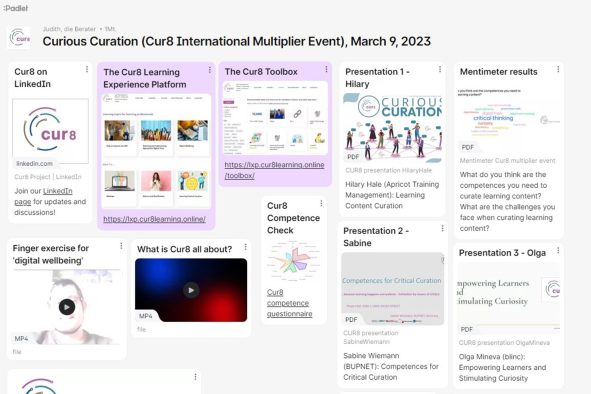

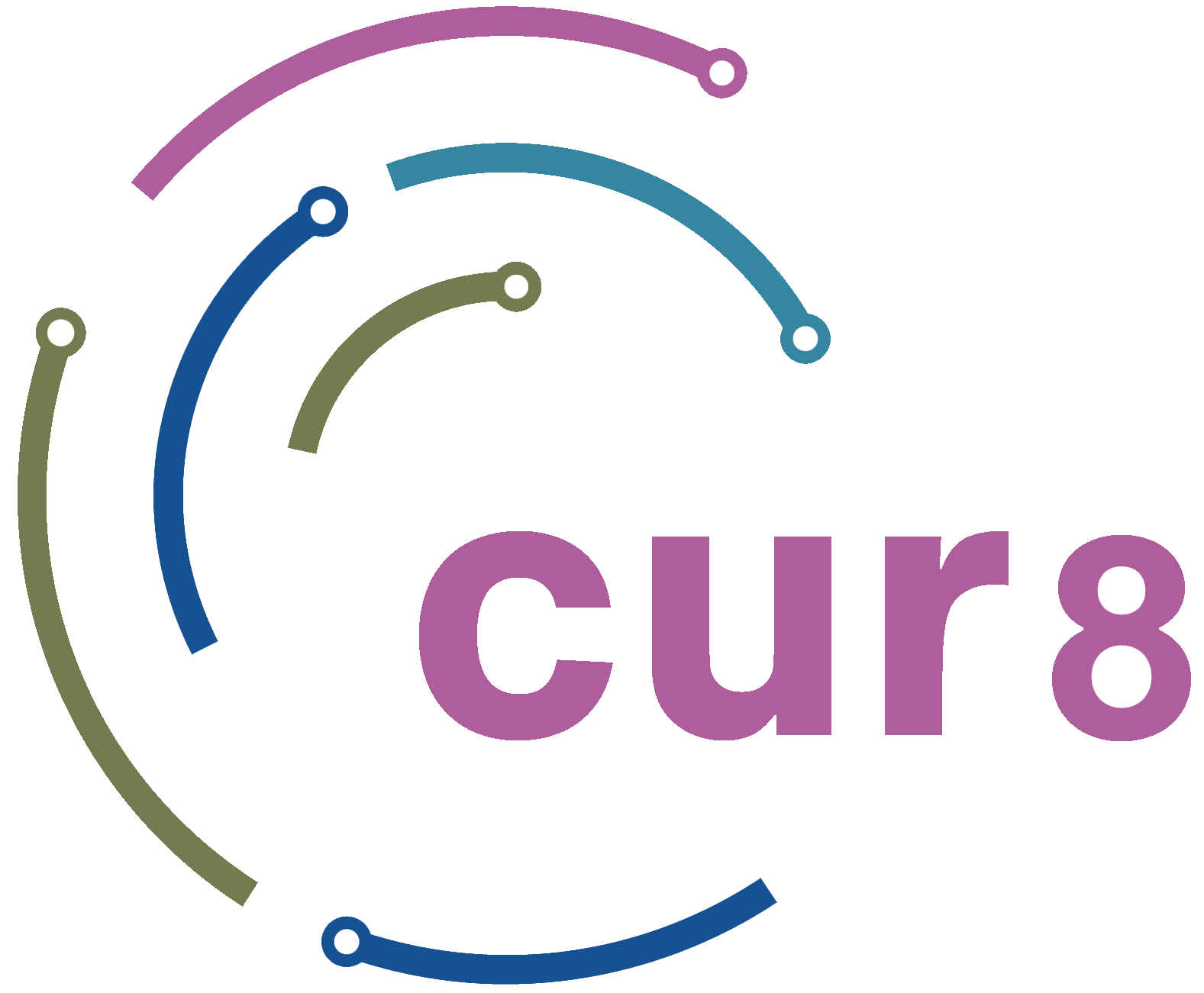
Vivian –
Padlet is an excellent online tool that provides a virtual space for collaboration, organization, and creative expression. Padlet’s user-friendly interface and variety of features, including multimedia integration and real-time collaboration, make it a versatile and adaptable tool for any subject or learning level. It’s also accessible on any device, making it a convenient and inclusive tool for all students, regardless of their location or background.
Kateryna –
I have found Padlet to be a very useful and intuitive tool for collaboration and organization. One thing that I particularly appreciate about Padlet is the ability to customize the layout and design of each board. It makes it easy to create visually appealing and organized boards for a variety of purposes.
Sabine –
Intuitive to use, great for collaborative development, brainstorming, content curation… can be easily customised in layout and design.
Olga Mineva –
I love this tool and the way it gives an overview of all group dynamics. We often use it as a place to get to know each other prior an event. But actually, its limits go waaay beyond that!